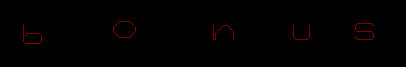http://www.pythonchallenge.com/pc/hex/copper.html
위 페이지의 소스를 보면 아래와 같은 주석이 있다.
<!-- or maybe white.gif would be more bright-->white.gif 파일을 좀 더 밝게 해란다. 또 PIL을 이용해야 하는 문제인가보다. white.gif 파일을 확인하여 보면 gif로 애니메이션 파일이다. 각 프레임별로 이미지를 뽑아서 밝기를 높혀보면 점이 나오는 것을 알 수 있다. 이 점들이 움직이는 대로 선을 그려 보면 문자가 나온다...
#!c:\python26\python.exe
import Image, ImageEnhance, ImageDraw
im = Image.open('white.gif')
list = []
try:
while 1:
im.seek(im.tell()+1)
enhancer = ImageEnhance.Brightness(im)
bright_im = enhancer.enhance(9999.9)
for x in range(im.size[0]):
for y in range(im.size[1]):
data = im.getpixel((x, y))
if data != 0:
list.append((x - 100, y - 100))
except EOFError:
pass
im = Image.new('RGB', (500, 500))
draw = ImageDraw.Draw(im)
plus = 30
start = (plus, plus)
for x in list:
if x == (0, 0):
plus += 80
start = (30 + plus, 30)
continue
end = (start[0] + x[0], start[1] + x[1])
draw.line((start, end), fill=128)
start = end
im.show()